Download ZiPhone
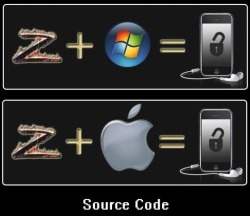
This is for iPod touch and iPhone users with firware 1.1.4 or lower! I am not held responsible for anything that goes wrong, although nothing has gone wrong before.
First, download ZiPhone from this link. http://www.downloadziphone.org/
Both Windows and Mac versions available.nothing has gone wrong to people's iPods and iPhones.
Run ZiPhone

Plug your iPhone or iPod touch into your computer and back it up using iTunes. Keep iTunes open and run ZiPhone. There are four options available. "Jailbreak" installs installer.app but does not activate or unlock your phone (also works with iPod Touch). "Don't Unlock" installs installer.app and activates your iPhone (not compatible with iPod Touch). "Do it all!" jailbreaks, activates, and unlocks your iPhone to work on other carriers (not compatible with iPod Touch). Also, their is another option called "Refurbish" , we'll worry about this option later. Choose whichever option you want and let ZiPhone run it's course.
Install Open SHH and BSD Subsystem

Installer.app should have appeared on your iPhone or iPod , but we're not done yet! Next, you need to install "Open SSH" and "BSD Subsystem". You can find these under the system tab in the Install panel on installer.
Your Done!

You have successfully jailbroken your iPhone or iPod Touch and escaped from the apple + at&t griphold!
NOTE: If you are having problems with your iPhone or iPod Touch or need to return it to apple for repair, redo step 2 with the refurbish option to reset locks.


